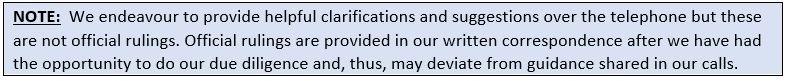EFiles client users can now access recorded calls
-
Dear PAAB Clients,
We are pleased to inform you that, eFiles client users can now access recorded calls.
Any client efiles user who creates a call ticket now has access to the respective call recording. If you created a ticket for a call about an efile, you will now see the call recording attached within the ticket, which is noted in your ticket list.
You can access the call recording the same way you access your tickets to add a tag and comments following a phone call (recall this process was described in this video). To recap, simply launch the tickets tab to search for your ticket, open the ticket to unveil a new call recording section which displays the date and time of the call as well as the recording player, where all you need to do is push play and listen. You also have the option to download the call.
Efiles client users who create a general question call ticket, also have access to the respective call recording, however, general question tickets created through the PAAB.ca portal, ‘Questions for Reviewers’ are not saved for retrieval or download.
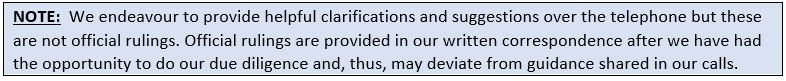
Best regards,
PAAB Administration