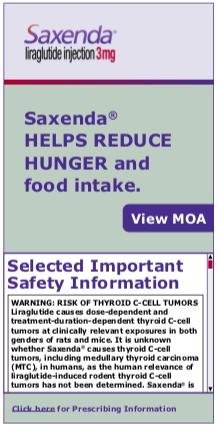Banner Ads
-
We understand the guidance on banners, that was recently presented during the training, to be:
FRAME 1 - Indication
FRAME 2 - Claim
FRAME 3 - Fair Balance (FB)For the 3rd frame to accommodate all the fair balance (especially for smaller banner sizes), can we use an in-frame scrolling window such as:
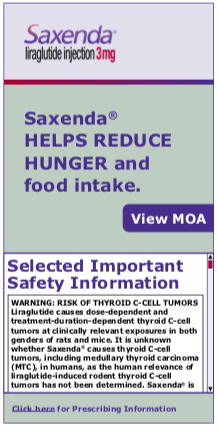
Please note: this is a US example so we understand that other aspects of the Ad wouldn't meet PAAB requirements. We just want guidance on the use of a scrolling window to accommodate the FB.Two options for the scrolling window:
- User initiated
- auto scroll with dwell to allow the full FB to be read
Can you provide guidance on this?
Thank you! -
We understand the guidance on banners, that was recently presented during the training, to be:
FRAME 1 - Indication
FRAME 2 - Claim
FRAME 3 - Fair Balance (FB)For the 3rd frame to accommodate all the fair balance (especially for smaller banner sizes), can we use an in-frame scrolling window such as:
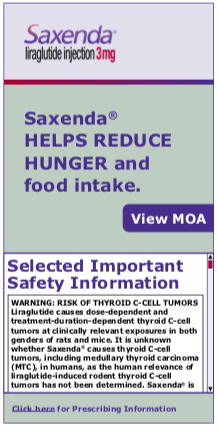
Please note: this is a US example so we understand that other aspects of the Ad wouldn't meet PAAB requirements. We just want guidance on the use of a scrolling window to accommodate the FB.Two options for the scrolling window:
- User initiated
- auto scroll with dwell to allow the full FB to be read
Can you provide guidance on this?
Thank you!Hey @cchong
Web banners have a small viewing area which amplifies the negative impact that scrolling has on the reading experience. Their geometry combined with the incidental/secondary nature of the attention they are afforded, makes web banner ads particularly sensitive to features that increase the barriers to consumption. The principle that claims and balancing text must be treated equally is always important, but even more so for web banner ads.
Either of the following are appropriate web banner ad approaches*:
- The product claims and balancing copy are presented complete and whole within one fixed section.
- The product claims and balancing copy are presented as one entity and the whole entity scrolls automatically (such that claims and balancing copy are treated equally).
- A multi-frame APS that flips from frame to frame automatically (such that no action is required for consumption of the entire APS).
*Approaches cannot be combined